Automate Tasks

Task Automation
Task automation is a must for today's busy professional. The more we automate mundane and trivial tasks, the more time we have for our families and hobbies. Today, there are hundreds of great task automation tools that will help you put hours back into your day.
Most on my list are either free or relatively low cost task automation software and tools. Some of these are at your finger tips right now!
Email automation

Many CRM platforms offer some sort of automated responses via email for things like support tickets. However, if you don't have access to a CRM but do have Microsoft Outlook you can send automated emails in outlook.
Create Outlook Rule
The easiest way to automate emails in Outlook is to create a rule. I won't go into the details here as I put together an guide on automating outlook emails here. This feature allows you to specify conditions Outlook will listen for and then actions you can have it take on your behalf.
For example, you can automatically delegate emails to others on the team based on certain keywords within an email. If the marketing team has the words "report request" in their email subject line, you can set that to immediately forward to the analyst and copy you.
Windows Scheduler
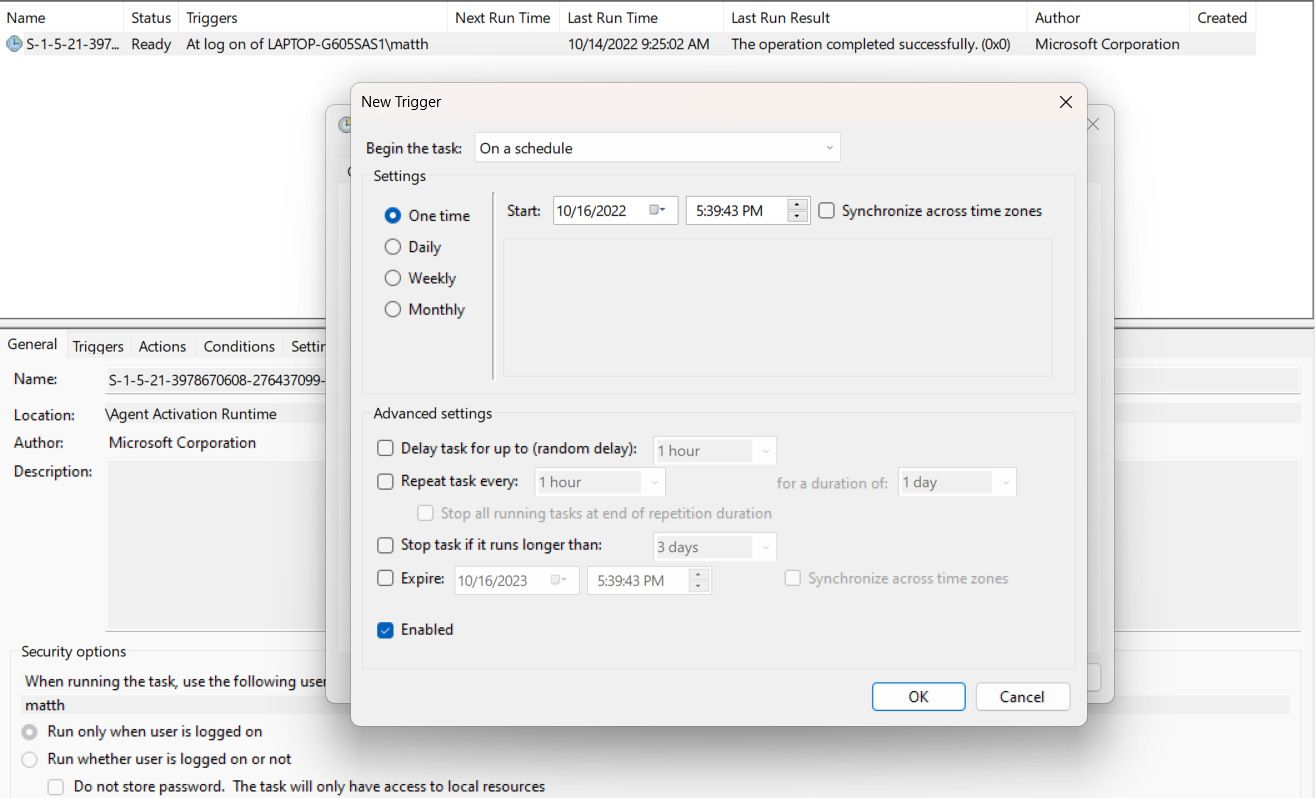
If you are using Windows OS, you can automate a ton of things using the task scheduler for Windows 10 and 11. I currently use this tool to clear out clutter on my laptop to I don't run out of storage. But there are tons of other things this powerful feature can do for you.
Mysql backup database
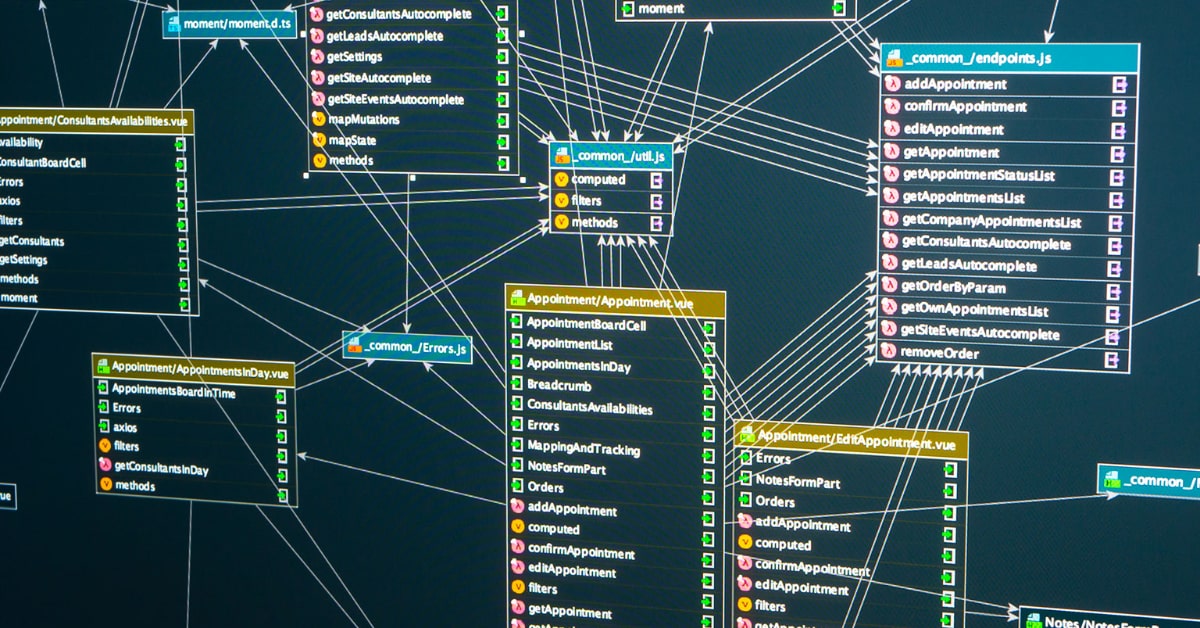
This is more of a developer task but its an important one. If a server crashes or your computer is stolen, you will need to have a current backup to get back up and running. For my fellow Python developers, If your application is running MySQL try this sql backup database script on PythonAnywhere.
If you want to run the script remove the pipes and replace username, hostname, database name, and the name of .sql file with whatever you have enabled. The .sql file can be any name that you want.
Project template software
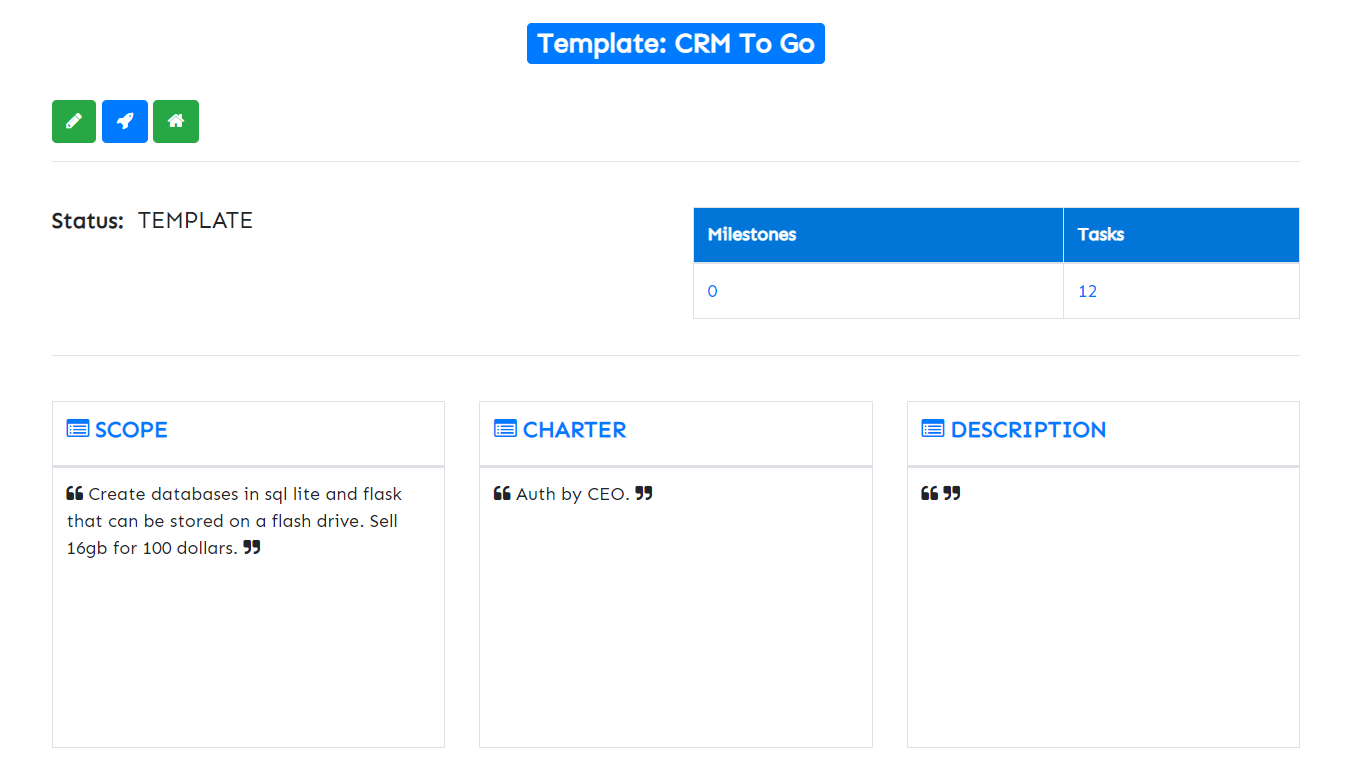
If you find yourself constantly doing the same or similar tasks for projects over and over, why not create a template that houses these tasks for you? Within Super Easy CRM, you can build a project template once and then re-use in perpetuity. You can even make updates to that template and have it push those updates to any active project that was created from that template.
You can also use the same software to create a work breakdown structure template that the team can use to keep their daily tasks in order. The possibilities are endless with the right tools at your disposal.
Send automatic text messages
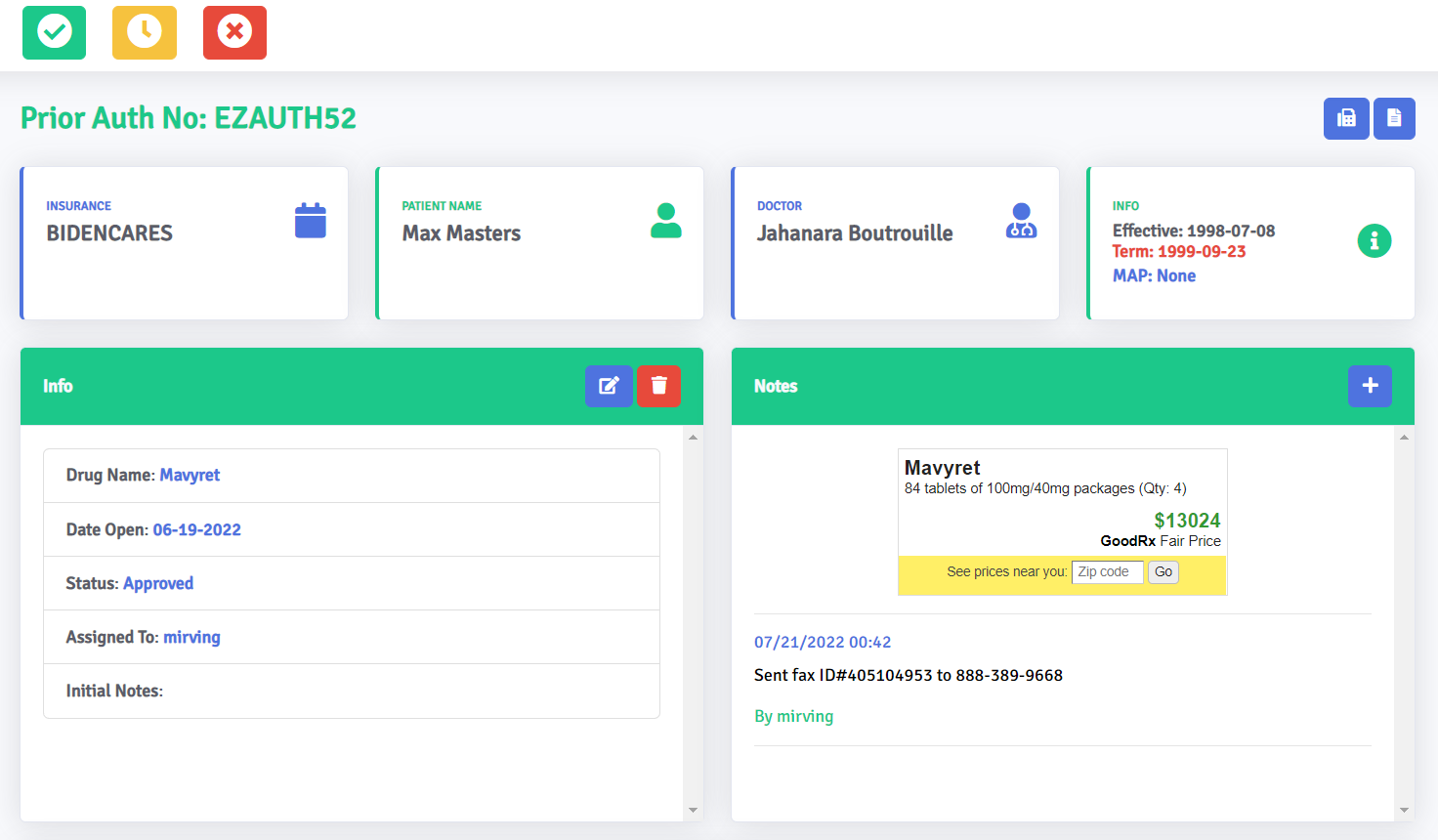
If you do frequent follow ups with customers or send out one time PIN numbers, you should look into automated SMS updates. Through providers like Twilio, you can integrate nearly any application with text messaging. Applications like Super Easy PA allow you to send follow ups and updates instantly via text message to customers.
Intranet Site Through Microsoft SharePoint
Rather than sending email updates to company, create a news post and put it in a place everyone has access to. Within SharePoint, you can set email notifications to go out to everyone whenever you create a new article. This removes the burdon from you and prevents you from leaving anyone out.
These are only a few of the many different tools out there to automate your work day and get back to what really matters in life. Take a look at what you're doing everyday and try to trim the fat where you can. We only have one life to live and we should spend it with those we love not sending emails or manually compiling tasks.
- Free Paystub Generator
- Heloc Calculator
- Free Customer Journey Builder
- CRM Cost Calculator
- Employee Onboarding Automation
- Cleaning Business Name Generator
- Alternatives to Project Management
- Rent vs Sell Calculator
- Sprint Names Generator
- Credit Card Fees Calculator
- Mortgage Recast Calculator
- PTO Accrual Calculator
- AI in your mouse? ChatGPT and Logitech
- How Much RAM do I need, really?
- Bakery Name Generator
- How to Verify Salesforce Certifications
- Job Offer Letter Maker
- Salesforce Certified Admin Practice Exam
- Shortcuts That Make You More Productive
- Click Through Rate Calculator
- Tree Removal Cost Calculator
- Tattoo Tip Calculator
- Essay Title Generator
- Spotify Royalty Calculator
- Deadline Calculator

Posted by: Matt Irving on 10/18/2022