Digital Productivity Planner
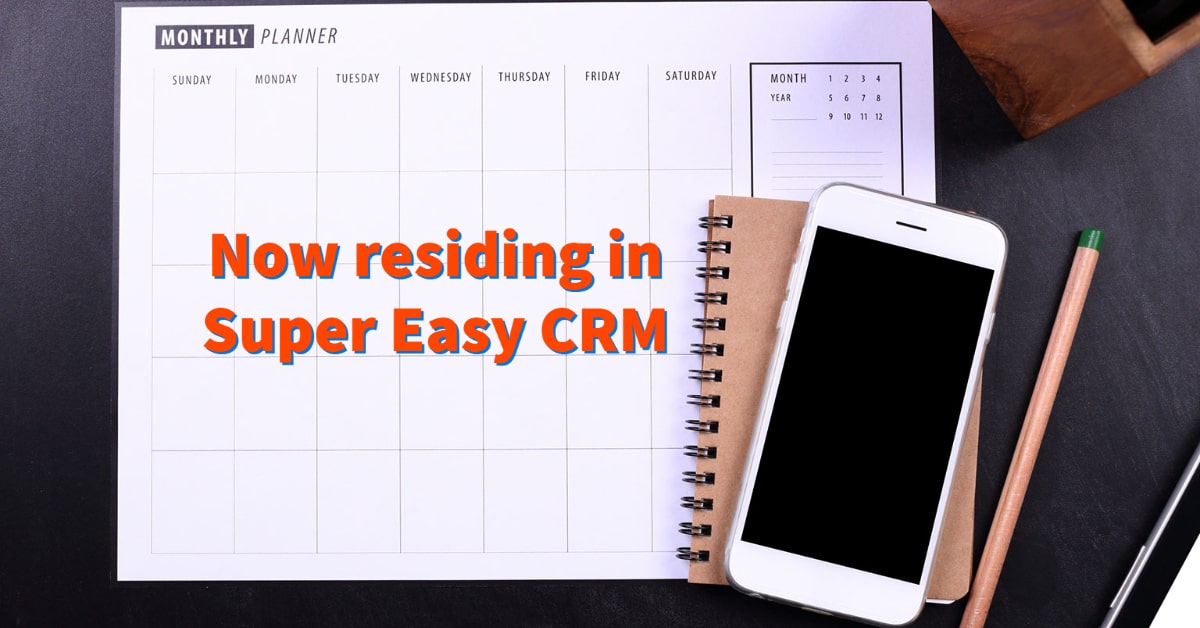
Productivity planners are decent tools that keep you on-schedule with your daily tasks. However, using paper and pencil for productivity tracking has its limits.
Here are some of the limitations you place on your productivity by transcribing your tasks in a book.
- Analytics - You can't perform any kind of analytics on a physical book. Digital planners on the other hand allow you to identify bottlenecks, your peak productivity, send reminders, and more.
- Durability - Paper just isn't durable. The ink from pens fades with time and pencil markings fade. If you go the digital route, you'll have a permanent copy of your tasks in the cloud.
- Modularity - When you buy a digital planner, you will need to mold your workflow to the structure of the product you bought. With a digital planner, like Super Easy, you gain limitless customizations and have access to a system that will accommodate your unique processes.
- Scalability - If you run out of pages, that's it! You'll have to buy another book. Digital planners on the other hand offer you terabytes of storage so you won't run out in your lifetime.
In today's world, the traditional productivity planner just won't work long term. Here is what your project and task planning could look like in the digital world.
With the right app, a digital planner can be a simple, scalable, and more powerful alternative to the old notebook you scribble in. To help maximize your productivity, I've included some of my best productivity hacks.
Break big tasks down into smaller ones
Try and failing to complete a large task not only reduces productivity but can greatly impact your confidence.
Here is how I would decompose a very big task like adding Google calendar synchronization to my web application.
- Obtain and read the API documentation from Google
- Decide which areas the API will interact with. (i.e. Contacts, Tasks, Projects)
- Create test scenarios for each interaction.
- Conduct test API calls using PostMan.
- Import the required libraries and dependencies.
- Write code for Contacts
- Write code for Tasks
- Write code for Projects
Taking a large task and breaking it down into smaller pieces, effectively turns the goliath task into a very manageable project. Give yourself enough time to complete each task and do some quality checks before moving on to the next one.
Find your peak productivity time
Your peak productivity time is that time of day when you can accomplish anything you set your mind to. You don't feel groggy, stressed, or angry and your creativity flows.
For me, this time of day fluctuates. On weekdays, I am most productive between 7am and 12pm after 30 minutes to an hour of weight lifting. On the weekends, I'm way more productive in late at night.
On Saturdays and Sundays, I get the most done between 10pm and 1am. To find your peak productivity hours find the time of day when you are least stressed and the most energized.
These feelings translate to maximize productivity and you should try to capitalize on them before they fade!
Do strength training and cardio
Taking at least 30 minutes to work out before beginning your daily tasks is a great, natural way to boost energy and productivity. You won't have a crash or fluctuating heart rate like you do when ingesting caffeine for an energy boost.
In addition, exercise will help you sleep better which helps reduce headaches, and manage your weight and stress.
Take naps
For years, I depended on energy drinks like Monster to get me through exams, work, and other tasks. Now, in my 30s I realize that a one hour nap provides me with more energy than 3 cans of Monster can.
After about an hour asleep, I wake up feeling refreshed and energized. If I sleep for more than 2 hours, I'll feel groggy and have a hard time getting through the rest of the day.
I found my peak productivity time by listening to my body and using the digital productivity planner in Super Easy. Writing things down is a little more personal but the advantages of using a cloud-based application make ditching the paper productivity planner journal worth it.

Posted by: Matt Irving on 2/26/2023
- Free Paystub Generator
- Heloc Calculator
- Free Customer Journey Builder
- CRM Cost Calculator
- Employee Onboarding Automation
- Cleaning Business Name Generator
- Alternatives to Project Management
- Rent vs Sell Calculator
- Sprint Names Generator
- Credit Card Fees Calculator
- Mortgage Recast Calculator
- PTO Accrual Calculator
- AI in your mouse? ChatGPT and Logitech
- How Much RAM do I need, really?
- Bakery Name Generator
- How to Verify Salesforce Certifications
- Job Offer Letter Maker
- Salesforce Certified Admin Practice Exam
- Shortcuts That Make You More Productive
- Click Through Rate Calculator
- Tree Removal Cost Calculator
- Tattoo Tip Calculator
- Essay Title Generator
- Spotify Royalty Calculator
- Deadline Calculator