How To Increase Upload Speed

Why is my upload speed so slow?
Upload speeds are generally much slower than download speeds in general. However, your sluggish upload speeds are likely caused by the size of your file and the speed of your Internet.
Often times its much easier and cheaper to fix the former than the latter. Here are some of the easiest and most effective ways to boost your upload speed.
-
Reduce the size of your file
-
Try uploading during non-peak network hours
-
Use a VPN
-
Get closer to your access point
-
Use a wired connection
-
Purchase faster upload speeds from your ISP
Reduce the size of your file
If you need to upload a large PDF or JPEG, try to reduce the size of your file using an online tool. Adobe and others offer inexpensive and free services to reduce your file size by as much as 80%.
Keep in mind when compressing images that there is a chance the quality of the image will be reduced somewhat. But, unless it is a very high-resolution image, the difference in picture quality is often negligible.
Another option is to use the Windows utility known as zip to compress your file(s). Now, does zipping a file make it smaller? Yes, it can reduce your overall file size by nearly 90%. With that much weight shed, you should see upload times for your file skyrocket.
To use this tool simply right-click the file you want to shrink and select the "Compress to Zip File" option.
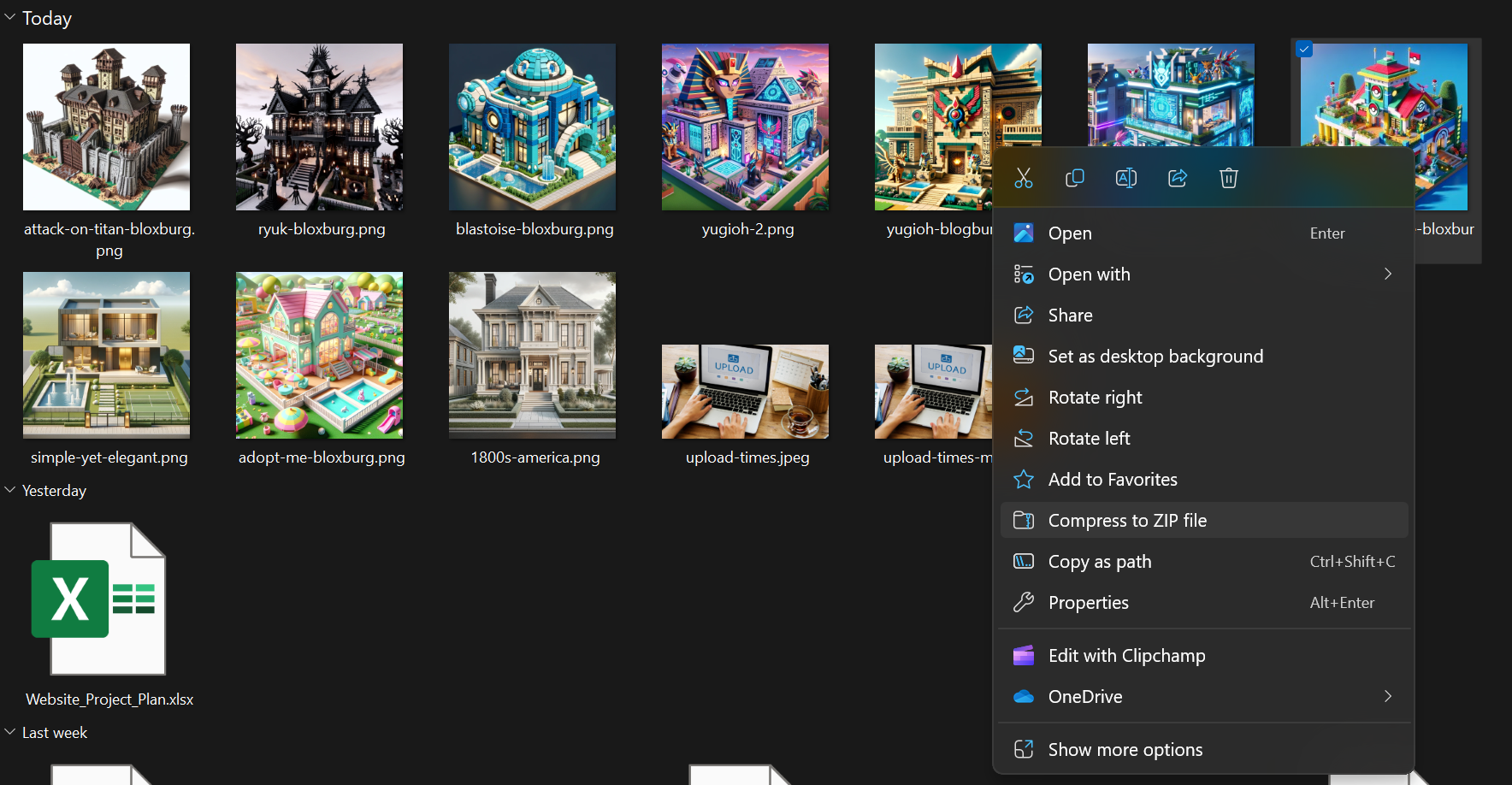
Using the Windows zip utility
If reducing the size of your files is not an option, keep scrolling for some equally effective alternatives.
Try uploading during non-peak network hours
Unless you have a dedicated line from your ISP, chances are your Internet speeds will be throttled based on the number of users in your area. Without delving too much into conspiracy theories, Internet Service Providers like Comcast do this to ensure there is enough bandwidth for all its customers.
As a result, during certain times of the day, your upload speeds may crawl. To avoid this, try performing your uploads when the network is less crowded. Times will vary, but in my area, I typically get the best upload speeds after 11 pm and before 9 am.
Use a VPN
Using a VPN can prevent your ISP from throttling your Internet speed if they are doing so based on the types of websites you're visiting. This will not, however, prevent throttling due to high traffic times.
Get closer to your access point
When you sit down in front of your computer to upload a large PDF file into Super Easy CRM, position your laptop as close to your router as possible. This will ensure you get the strongest signal and best upload times.
Also, try to eliminate the number of devices that may interrupt your Wifi signal like baby monitors, microwaves, and satellites.
Use a wired connection
Although it may seem a bit primitive, using a wired Internet connection can help dramatically increase upload times. If you're computer is equipped with an Ethernet jack, you should be able to obtain one for less than $10 from your local department store.
Ethernet connections, while inconvenient, are much stronger and exponentially safer than their wireless counterparts.
Purchase faster upload speeds from your ISP
If all fails, you may need to throw some extra money at Spectrum or Comcast to boost your upload times. Anything above 20 Mbps is considered fast and should be more than adequate for most use cases.
But before shelling out extra cash, try the free methods mentioned in my article to resolve your upload speed woes. Also consider using a file-sharing platform like Dropbox, SharePoint, or Google Drive to collaborate on large documents. This should eliminate the need to upload or e-mail them back and forth.

Posted by: Matt Irving on 11/26/2023
- Free Paystub Generator
- Heloc Calculator
- Free Customer Journey Builder
- CRM Cost Calculator
- Employee Onboarding Automation
- Cleaning Business Name Generator
- Alternatives to Project Management
- Rent vs Sell Calculator
- Sprint Names Generator
- Credit Card Fees Calculator
- Mortgage Recast Calculator
- PTO Accrual Calculator
- AI in your mouse? ChatGPT and Logitech
- How Much RAM do I need, really?
- Bakery Name Generator
- How to Verify Salesforce Certifications
- Job Offer Letter Maker
- Salesforce Certified Admin Practice Exam
- Shortcuts That Make You More Productive
- Click Through Rate Calculator
- Tree Removal Cost Calculator
- Tattoo Tip Calculator
- Essay Title Generator
- Spotify Royalty Calculator
- Deadline Calculator