How To Easily Migrate CRM Data
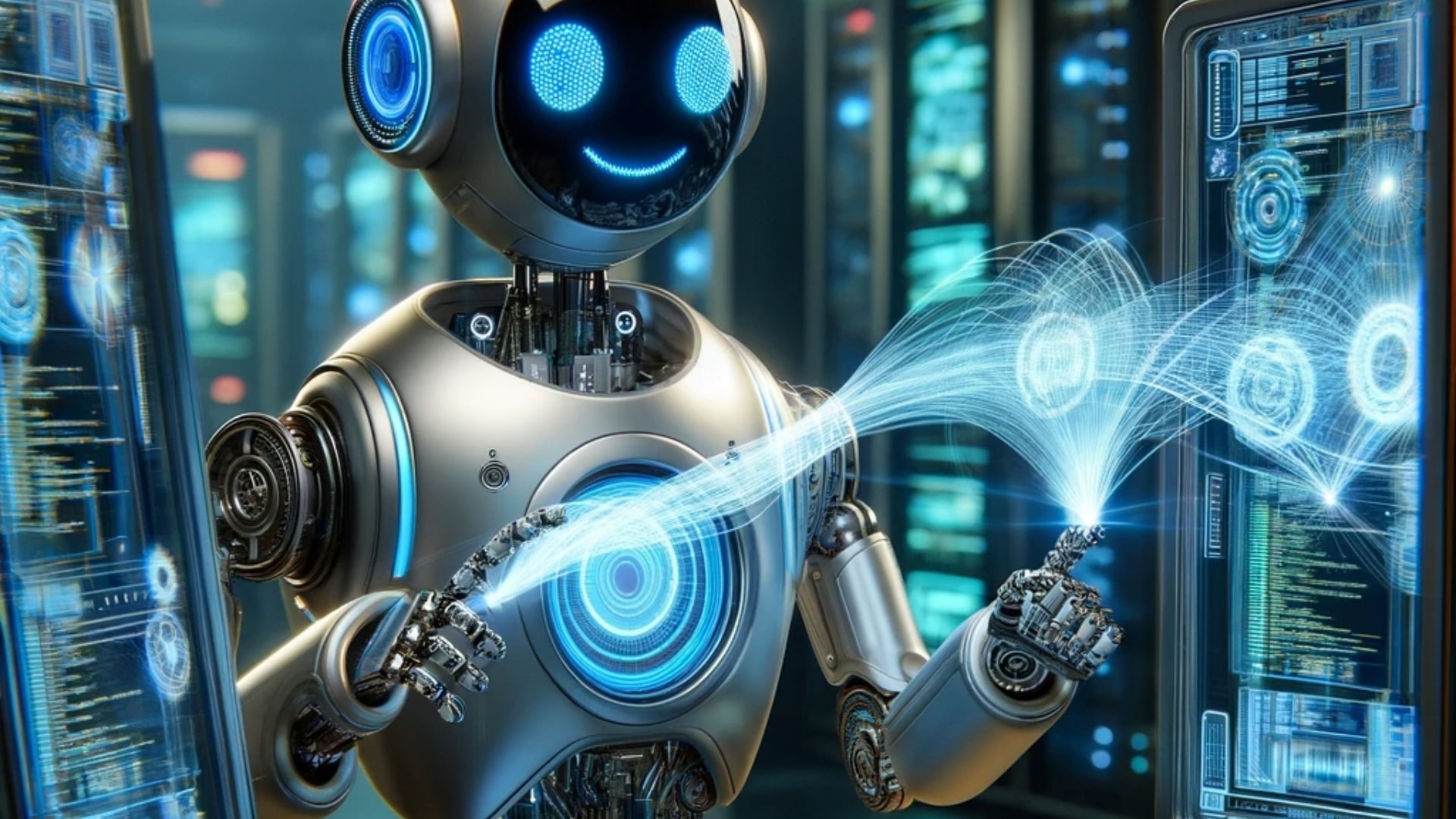
Migrating Data to a new CRM
Moving data from one CRM system to another is more complex than copying a file to a new folder. It involves migrating information from one complex system to another, sometimes completely unrelated complex system.
The task can be daunting, which is why firms like mine, Super Easy CRM, can keep the lights on. If you'd rather go it alone, here are some simple, effective tips to successfully move your data to your new CRM platform.
Migrate CRM Data
-
Start the process of CRM data cleansing
-
Prepare your new system by adding the required fields and logic
-
Export the data from your source system
-
Clean your data, pay attention to date formats, character limits, and picklist values
-
Use the new CRM's import tool to bring in a small subset of data
-
QA the resulting records
-
If all fields match 1:1, let your users QA
-
If your users give you the green light, import the remaining records
-
QA a larger sample size, ensure larger fields were not truncated during import
CRM Data Cleaning
Cleansing the data in your CRM involves removing all the noise, inconsistencies, and formatting issues from the records in your CRM database. Here is how I've done this for years
-
Establish a baseline for acceptable data: This is the holy grail for how the data should look in a perfect world for the organization.
-
Export database one table at a time: Break up your exports into modules (Contacts, Leads, Projects, etc). This will allow you to segment your process and focus on the minute details of each interconnected part of your overall database.
-
Analyze the data to identify anomalies: With your benchmarks ready, begin to parse the data to identify inconsistencies. I create custom Python scripts for this but Excel and other data analysis tools work fine as well. Just use whatever you're comfortable with, they all essentially do the same thing.
Once you're satisfied with your dataset, it's time to prep your new system for import. This is the step that will consume the majority of your time.
Prepare your new CRM
Its generally a good idea to engage either the CRM vendor or rigorously consult system documentation when customizing fields and logic in a new CRM system. Each platform is different and may handle fields in a completely different way than you anticipated.
I once migrating an open source instance of vTiger to SuiteCRM and discovered shortly after testing that integers were rounded to the nearest whole number regardless of what you specify in the system. In most cases this wouldn't be a big deal but in this case every cent mattered to my client, so I had to make adjustments.
This may not be the case with your migration but be prepared for some unexpected twists and turns, especially if you're moving a poorly documented CRM system.
Get your old data into your new system
With the new system prepared and properly provisioned, it's time to export your data and start the import process. Nearly every CRM application I've worked with has some form of import tool that will eliminate the need for manual data entry.
CRM data entry s a vital part of daily operations, but it should be kept to a minimum when migrating data. The practice in and of itself is error-prone, especially when entering massive amounts of data. Keep this to a minimum to reduce the amount of junk in your new CRM.
Once your data is cleansed, checked, and ready to go, hit the import button. In a matter of minutes, you'll see data start to fall in place. When the import is complete, be sure to check as many records as humanly possible to ensure the data imported properly.
Check for truncated fields, improperly rounded numbers, malformed data, odd date formats, and anything else that looks weird or out of place.
Enjoy your new CRM!
A CRM is a tool you'll use every single day so do your best to make it an enjoyable experience. Adjust the UI components so things are easy to navigate and eliminate any unused modules that add clutter to the screen.
And, if you ever get stuck on your migration, feel free to shoot me a DM on Twitter! I'm always eager to dive into a CRM migration or customization whether it's halfway done or just getting started.

Posted by: Matt Irving on 11/27/2023
- Free Paystub Generator
- Heloc Calculator
- Free Customer Journey Builder
- CRM Cost Calculator
- Employee Onboarding Automation
- Cleaning Business Name Generator
- Alternatives to Project Management
- Rent vs Sell Calculator
- Sprint Names Generator
- Credit Card Fees Calculator
- Mortgage Recast Calculator
- PTO Accrual Calculator
- AI in your mouse? ChatGPT and Logitech
- How Much RAM do I need, really?
- Bakery Name Generator
- How to Verify Salesforce Certifications
- Job Offer Letter Maker
- Salesforce Certified Admin Practice Exam
- Shortcuts That Make You More Productive
- Click Through Rate Calculator
- Tree Removal Cost Calculator
- Tattoo Tip Calculator
- Essay Title Generator
- Spotify Royalty Calculator
- Deadline Calculator